Syncing voice-over to video is fundamental for the production to make sense to its audience. However the piecing together of narration to video, as well as music and sound effects so that it all flows perfectly can be a bit a problematical, especially when you have a lot of people involved in the project. Typically you will have a client, video production company, sound engineer, copywriter and voice over artist all involved so co-ordination is absolutely key. As long as everybody co-operates and there is a cohesive game plan then it can go fairly smoothly.
Here’s the ideal scenario:
-
The storyboard for the video or piece of animation is signed off with the client and a voice over script is developed. At the same time any music or sound effect requirements are determined.
-
The voice over artist is selected for the project and then the voice over is recorded ‘Dry’ and to a broadcast standard. No processing at this stage.
-
It’s now time to shoot the video or complete the animation using the voice over as a timing guide. The film is edited accordingly and the voice track altered to fit the video.
-
This is when the fine tuning takes place. The voice over can be processed to fit perfectly with the video and any music or sound effects can be introduced at the appropriate times. The soundtrack can then be mixed and finalised,
-
The client gives his approval to the soundtrack and it’s then incorporated into the video timeline so it all flows together seamlessly. The video is now good to go.
-
The client then wants to change the script!…..(only kidding!)
But there is another school that consists of recording the pictures first, edit the video and then writing the final script to fit the pictures. As a matter of course the producer has a structure in mind, storyboard or other, to actually collect the story in video first. Here voice over is the last step and it’s tricky, because the narration should actually match the pictures. What you see is what you hear kind of process.
Seriously, if it all went as smoothly as above our job as a VO artist would be a dream! However, scripts do change, music can change, new sound effects can be added, any number of things can happen to throw a spanner in the works, it’s all part of the fun!
As a voice talent you might also be confronted with the necessity of the producer, especially if he is foreign, to help him synchronize the audio in your home studio. This happens with producers that outsource the narration to voice talents like you. Then you need special software like ProTools to do that. It’s something you should consider because there is added value there that you wil certainly charge to your client.
How is it for you? Is there anything you would add to the process? Would you do the same things in the same order? It would be good to hear your experiences.

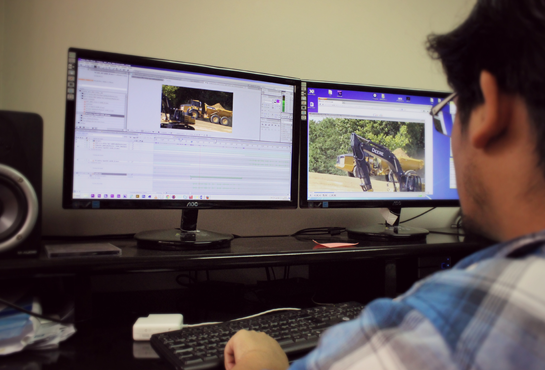

Great post, Constantino. I run into this especially when clients want their video in an additional language. You are right, Protools is great for this! I record to picture both from English into Spanish and vice versa. I enjoy the work, but it does take more time!